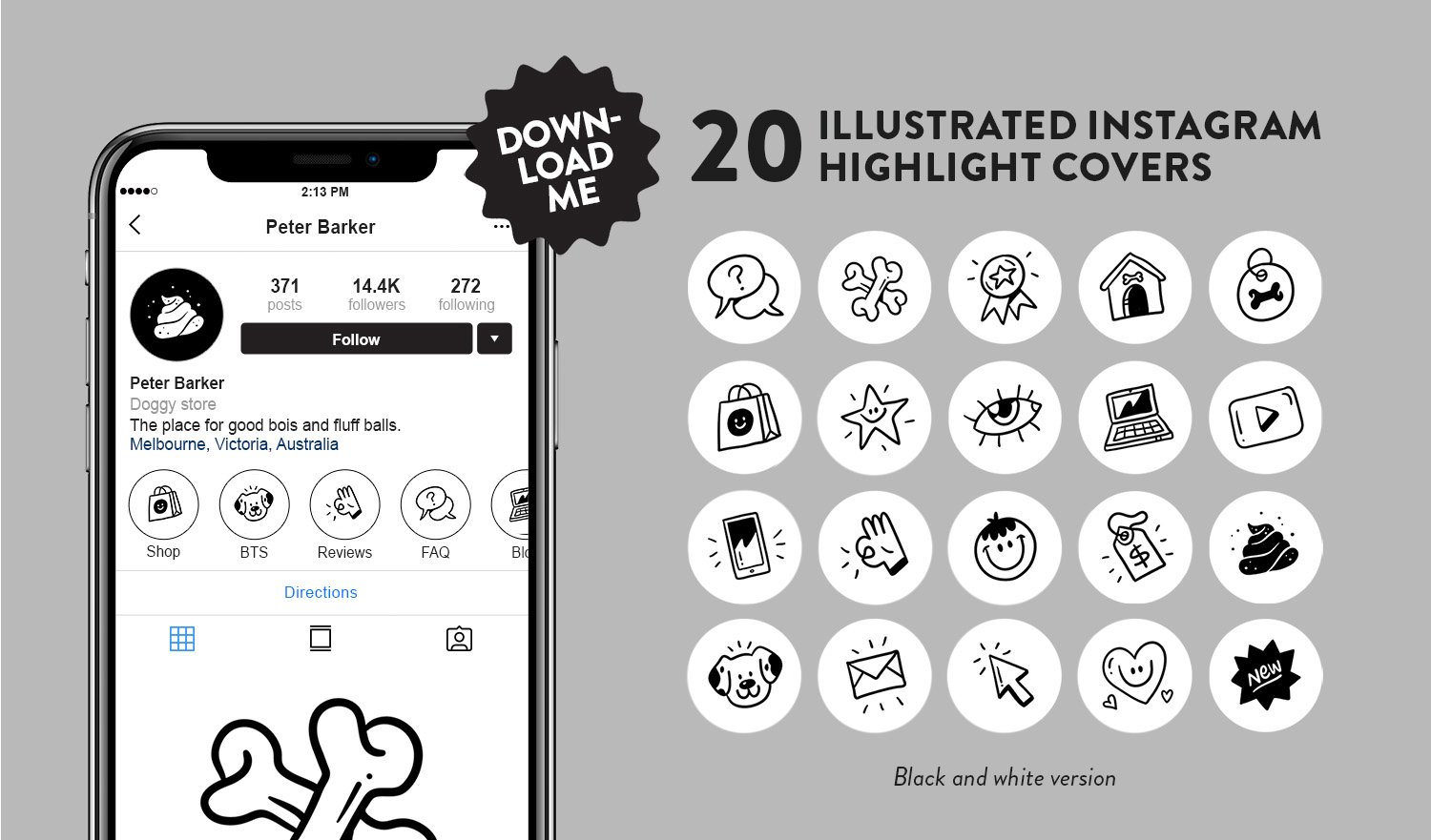20 FREE illustrated Instagram highlight covers to make your profile pop!
20 free highlight covers for you to customise, download and use for a personal and on-brand accent to your Instagram profile.
These illustrated cover designs are:
Bold and fun hand-illustrated icons
Adaptable designs
Colour customisable
Dog-biz inspired, but adaptable to other bold industries
Available in a ready-to-go (1) earthy colour palette, and in (2) bold black and white palette (both can be recoloured)
Created in Canva for easy colour changes and exporting
The thing about Instagram stories and highlights…
1 . Why you need story highlights
Stories are a great way to share snippets of information about what you do or products you sell, to talk to your audience in short bursts or to share inspiring posts from accounts you love. But, they only last 24hrs before disappearing into the archives. So by saving them into categorised highlight folders, you can keep them visible for as long as you want. They’ll be “pinned” to the top of your IG profile so they make a great first impression and statement to visitors, and make your stories accessible to new followers wanting to know more about your biz.
2. How to add a story to your highlights
If you have an active story and want to make sure this story is added to a highlight just follow these steps:
Tap on the active story to view it
Tap the bottom option Highlight
Tap the plus icon to create new highlight
Enter the name of the new highlight
Tap the blue buttons Add
3. Why you need story highlight covers
Highlight covers are a branding gem. A bonus opportunity to inject a little more on-brand flair and personality to your profile to wow visitors coming to stalk you (in a good way). If you don’t customise them, they’ll just be represented by the first photo in the highlight… boring!
4. How to add highlight covers
After editing and downloading our illustrated icon freebies, add the final images in your phone’s camera roll and follow these steps:
Go to your profile and tap the highlight you want to edit
Tap Edit Highlight
Tap Edit Cover
Choose the photo from your camera roll
Tap Done
Enjoy!
Ready to customise these covers for your own?
👇 YES! GIVE THEM TO MEEEEE 👇