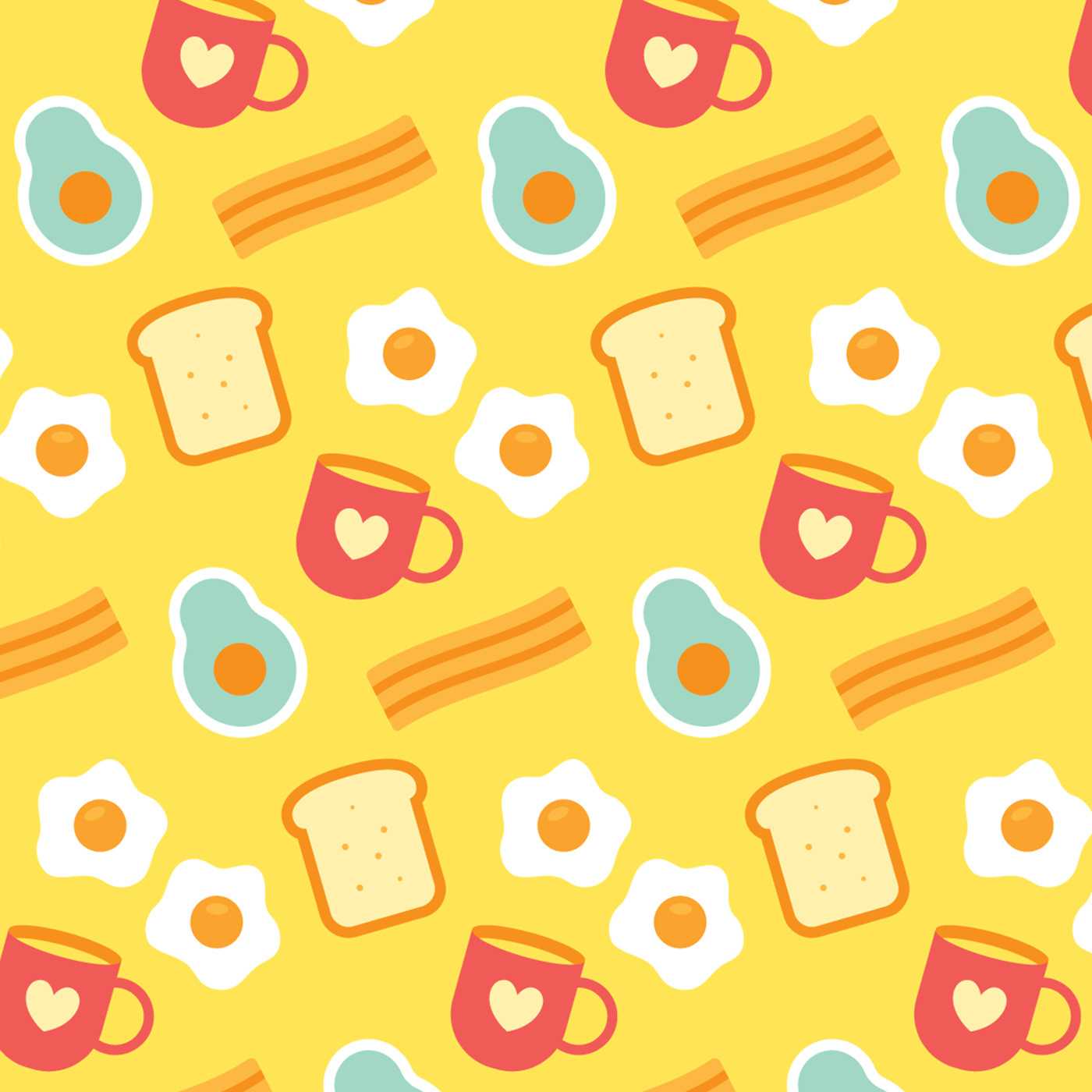How to make seamless patterns in Adobe Illustrator
Making patterns in Illustrator is a fun way to turn simple vector illustrations into interesting repeating patterns. And there's no better meal of the day to inspire this pattern making walk-through, than breakfast. Mmm avo...
To start, pick a theme, such as "breakfast" or "fruits", and choose a colour palette to match the vibe.
Create 3-5 related vector illustrations e.g. toast, eggs, coffee, bacon, avo.
3. Finish off your illustrations with some details and highlights, then group each individual food as its own grouped object.
To illustrate the steps to follow, watch below:
4. Create a fresh square canvas and paste your new vector friends in place. Rotate and rearrange them into a more dynamic composition. Keep your background colour shape in a separate locked layer below the vectors to keep it out of the way and make it easier to change background colours later.
5. Top panel bar: Window > Pattern Options. The Pattern Panel will pop up.
6. With all your illustrations selected, click the little dropdown menu at the top right of the Pattern Panel > Make Pattern.
7. Your illustrations will now preview as a rad repeating pattern. Play around with the different settings in the panel, adjusting spacing and pattern types to see what works best with your composition and spacing.
8. Click on Done at the top left of the screen to exit the preview. Your new pattern will be waiting in the colour swatches panel. Select your object/shape you want to fill, then click on your new pattern swatch to see your creation in action.
9. If you're not quite happy with it, you can go back and change the sizing or layout of your illustrations again by editing the swatch: double-click on your pattern swatch in the swatches panel to enter back into preview mode. Double-click your canvas to edit it, then make the items smaller and re-adjust any spacing changes. Then click + Save A Copy.
You could also choose one of your favourite illustrated items to make into its own cute pattern. How about a million sunny-side-ups?
Join the fun on IG: @shmaymee